Some powershell snippets
Some snippets of PowerShell code
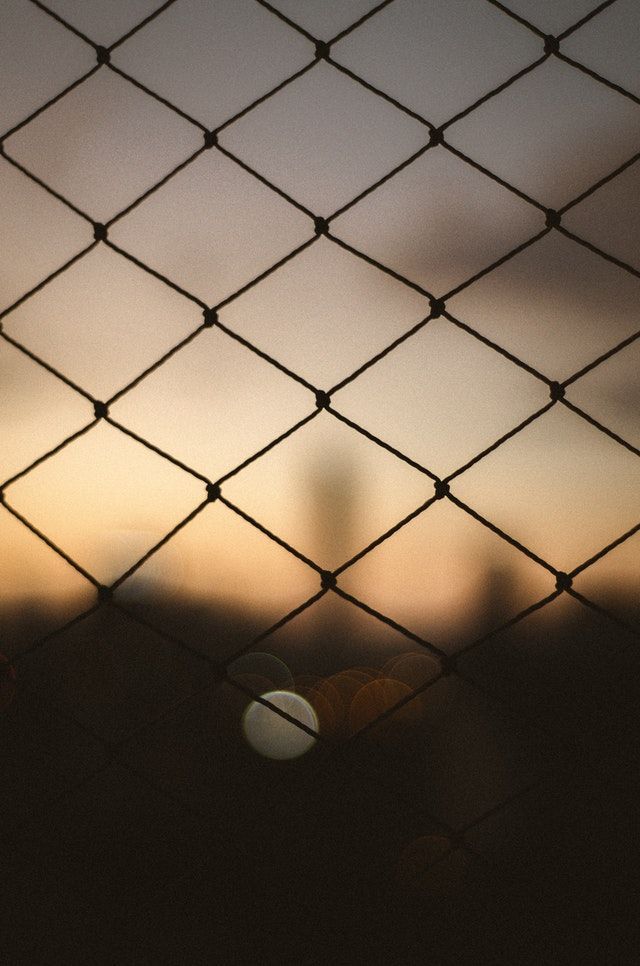
show all environment variables
gci env:*
set environment variable
$env:kam = 'kaml'
detail installed software
Get-ItemProperty HKLM:\Software\Wow6432Node\Microsoft\Windows\CurrentVersion\Uninstall\* | Select-Object DisplayName, DisplayVersion, Publisher, InstallDate | Format-Table -AutoSize
who is using a vm
query session
List installed modules
Get-Module -ListAvailable
Show all properties of object
Get-Process | Format-List
Adding a new package source
Register-PackageSource -Name PoshTestGallery -Location https://www.poshtestgallery.com/api/v2/ -ProviderName PowerShellGet
Sample login procedure
Install-Module -Name AzureAD -Force
# to run automated
$User = "$(my-upn)"
$PWord = ConvertTo-SecureString -String $(my-pwd) -AsPlainText -Force
$Credential = New-Object -TypeName System.Management.Automation.PSCredential -ArgumentList $User, $PWord
$response=(Connect-AzureAD -Credential $credential)
# to run interactively
$credentials=Get-Credential
$response=(Connect-AzureAD -Credential $credential)
# ./run-script
Example of functions and looping
Sample snippet exhibiting loops, json and az
example json parameter
{
"1": "xxxxxxxx-xxxx-xxxx-xxxx-xxxxxxxxxxxx",
"2": "xxxxxxxx-xxxx-xxxx-xxxx-xxxxxxxxxxxx",
"3": "xxxxxxxx-xxxx-xxxx-xxxx-xxxxxxxxxxxx",
"4": "xxxxxxxx-xxxx-xxxx-xxxx-xxxxxxxxxxxx",
}
example appId parameter
xxxxxxxx-xxxx-xxxx-xxxx-xxxxxxxxxxxx
param(
[parameter(mandatory=$true)][string]$json,
[parameter(mandatory=$true)][string]$appId
)
if (([string]::IsNullOrEmpty($json)))
{
Write-Error "Endpoint json parameter is empty"
Exit 1
}
if (([string]::IsNullOrEmpty($appId)))
{
Write-Error "The app id parameter is empty"
Exit 1
}
# Install-Module -Name AzureAD -Force
$ids = $json | ConvertFrom-Json
foreach ($id in $ids.PsObject.Properties) {
$id=$endpoint.Value
$apiPermission=$(az ad app show --id "$($id)" --output tsv --query "oauth2Permissions[?value=='user_impersonation'].{id:id}")
az ad app permission delete --id "$($appId)" --api "$($id)"
az ad app permission add --id "$($appId)" --api "$($id)" --api-permissions "$($apiPermission)=Scope"
}
Write-Host "##vso[task.logissue type=warning]Must run the following commands manually to grant admin access"
Write-Host "az ad app permission admin-consent --id $($appId)"
Elevate execution policy
Set-ExecutionPolicy Bypass -Scope Process
Write-XXX
Write-Host directly to the console, not included in function/cmdlet output. Allows foreground and background colour to be set.
Write-Debug directly to the console, if $DebugPreference set to Continue or Stop.
Write-Verbose Write directly to the console, if $VerbosePreference set to Continue or Stop.
Write-Information Uses the $InformationPreference flag to determine how to handle the message. Write-Host is a wrapper for this call. (source)
Test network connection
nc google.com -port 80
List environment variables
gci env:* | sort-object name
Connect to Azure AD
$User = "Domain01\User01"
$PWord = ConvertTo-SecureString -String "P@sSwOrd" -AsPlainText -Force
$Credential = New-Object -TypeName System.Management.Automation.PSCredential -ArgumentList $User, $PWord
In Azure Powershell task
$context = [Microsoft.Azure.Commands.Common.Authentication.Abstractions.AzureRmProfileProvider]::Instance.Profile.DefaultContext
$graphToken = [Microsoft.Azure.Commands.Common.Authentication.AzureSession]::Instance.AuthenticationFactory.Authenticate($context.Account, $context.Environment, $context.Tenant.Id.ToString(), $null, [Microsoft.Azure.Commands.Common.Authentication.ShowDialog]::Never, $null, "https://graph.microsoft.com").AccessToken
$aadToken = [Microsoft.Azure.Commands.Common.Authentication.AzureSession]::Instance.AuthenticationFactory.Authenticate($context.Account, $context.Environment, $context.Tenant.Id.ToString(), $null, [Microsoft.Azure.Commands.Common.Authentication.ShowDialog]::Never, $null, "https://graph.windows.net").AccessToken
Connect-AzureAD -AadAccessToken $aadToken -AccountId $context.Account.Id -TenantId $context.tenant.id
Pipe to a file
<your command> | Out-File -FilePath kam.txt
Formatting results
This example filters the $userRoles list for items with a ResourceDisplayName of my-resource and then returns the results as a list with the specified properties
$userRoles | Where-Object {$_.ResourceDisplayName -eq 'my-resource'} | Format-List -Property ObjectId, ObjectType, CreationTimeStamp, Id, PrincipalDisplayName, PrincipalId, PrincipalType, ResourceId, ResourceDisplayName
